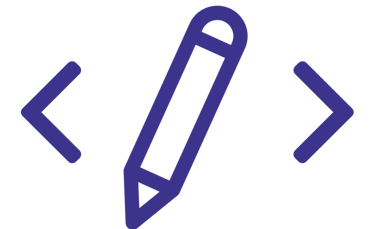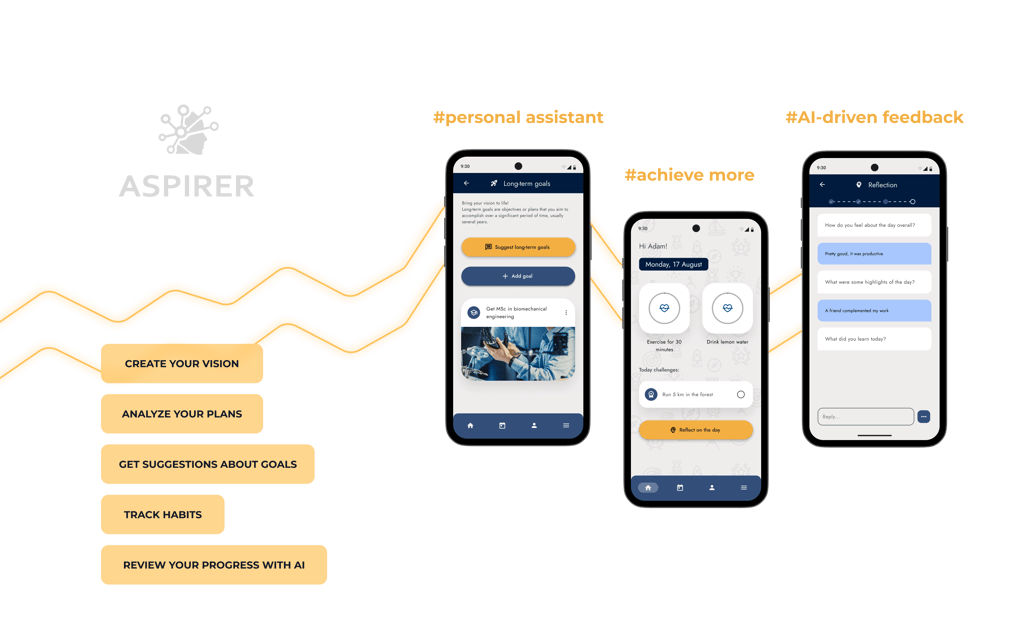

An AI-driven success partner, designed to revolutionize the way people reach their goals.
Aspirer
Project
Info
Role
UX Researcher
UXUI Designer
Timeline
August - November 2023
Tools
Figma
Team
Ada Skoczylas
Damian Naglak
Aspirer helps to create goals, follow habits and reviews user's progress. I joined the team in August 2023, and was asked to provide UX-related feedback and prepare UI design for the upcoming Beta version. The founders already had MVP version defined and a target user group for whom the app was being created. I analyzed available user data, delivered recommendations and created UI design.
Overview
People who are highly engaged in defining goals and habits (habitual planners, self-improvement enthusiasts) do not have a tool that would analyze their progress and intentions in order to suggest improvements or alternative paths. They could talk to a personal trainer or a therapist, but it might be easier and cheaper to have one in their pocket.
A comprehensive tool integrating AI and SMART goal planning methods to analyze user's progress and offer guidance. Project has been discontinued but we all learned a lot about designing and implementing AI tools in a user-friendly way.
Problem
Outcome
End result
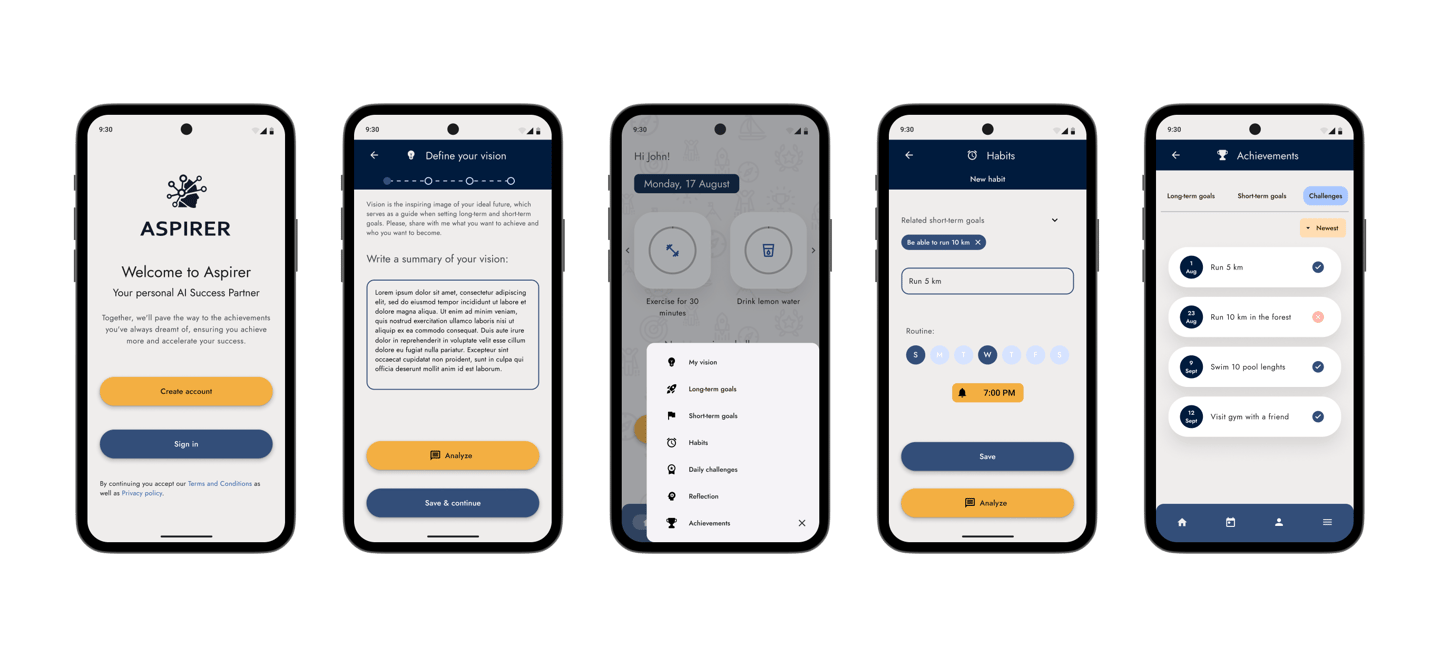
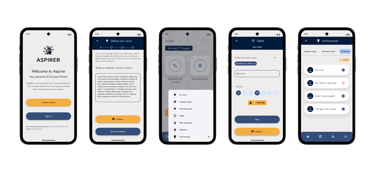
Design process
Research
1
user survey, contextual inquiry, crafting personas
2
Product Strategy
Value Proposition, competitors analysis
3
MVP delivery
first round of testing, mapping out User Journey and potential improvements
4
Ideation
exploring possibilities, mapping new user flows, design iterations
5
Final tests
building design system and high fidelity wireframes
6
UI design
hypothesis verification
Exploring the possibilities
As our target audience, we focused on people invested in productivity and habitual planning. We launched a survey that was meant to examine planning methods, identify needs and pains of goal-setters and measure potential interest in our app. The survey also served as a screener, filtering for target users who could prove useful in further research and testing. Main problems respondents complained about included time management and lack of visible results. They struggled to see the connection between their habits and bigger goals, resulting in lack of motivation.
Survey
Why is this product needed?
Contextual inquiry
After reviewing the survey responses I was curious about the methods people use for goal and habit planning. I asked 4 respondents to show me the tools they use and how exactly they map their progress. They used various methods like paper journal/diary, Excel sheets and a cork board. It helped me to uncover their thinking patterns and realize how important it is for people to visualize their plan and targets. Respondents also mentioned it is very nice to customize their board/schedule, hence all the colors and grouping.
Strategy
Before redefining the app for Beta version, together with co-founders we created a Value Proposition Canvas in order to precisely define customer needs and visualize the value we were trying to deliver.
I also needed VPC to understand the product better.
We identified 3 core features of our product:
AI-driven assistant that analyzes user data and suggests goal planning strategies
Habit-tracking solution that helps to reinforce positive behavior
A tool to record user’s progress towards goals and note ideas, thoughts etc.
Course of action
We analyzed progress-oriented applications to seek inspirations for strategy and identify areas for potential improvement.
What types of platforms are most comfortable for human-AI interaction?
What kind of data does AI need to properly analyze user's progress?
How specific and detailed is the AI response?
How quick and responsive is the interface? How quickly can tasks be completed?
How is the user rewarded for spending time in the application?
How to keep users engaged?
Seeing how AI interaction is designed in competitors' products I wanted Aspirer to have some predefined chat options and several AI behavior styles (for quick actions and more personalization), but it was considered very time-consuming and we went ahead with full user-input system and one default "personality". Habit planners delivered inspirations for motivation building and interaction design.
Value Proposition
Competitors analysis
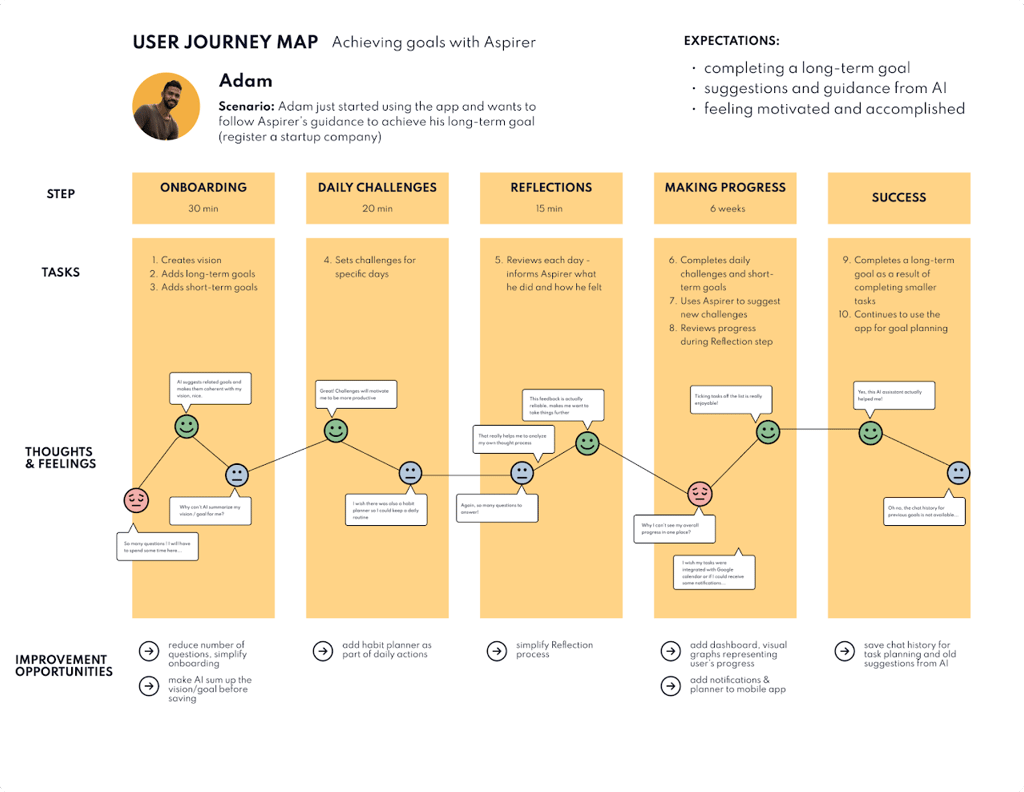
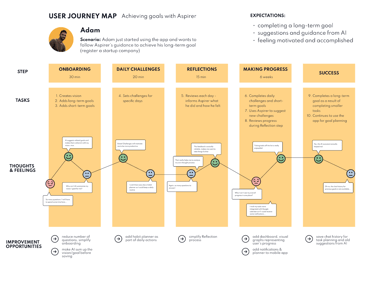
User journey map
First impressions
User Journey
Improving the MVP
I thought it was a perfect opportunity to map the whole process as a User Journey in order to feel users' emotions, compare MVP against initially defined deliverables and find points for improvement.
I noticed there are several pain points. Even though the MVP delivered support in goal planning, the process in general was a struggle for most users. Especially in the beginning when user was introduced to the app, it was very long and off-putting.
We had to make major improvements to the app's design and flow:
simplify onboarding and all steps where user has to input information
improve AI behavior
make everything more visual
Usability tests
A group of potential target users was testing the web app for 3 weeks.
They pinpointed several main issues such as:
the onboarding process was too long, involving excessive reading and writing
chat was not saved, no possibility to view previous conversations / suggestions
while users set goals on the platform, there's no clear guidance on how to achieve them
while it was comfortable to describe your vision on a PC, it should be ultimately also a mobile app
I mapped users' comments into a FigJam board to visualize the feedback and together with the team we discussed most crucial improvements and potential features that could be implemented in future versions.
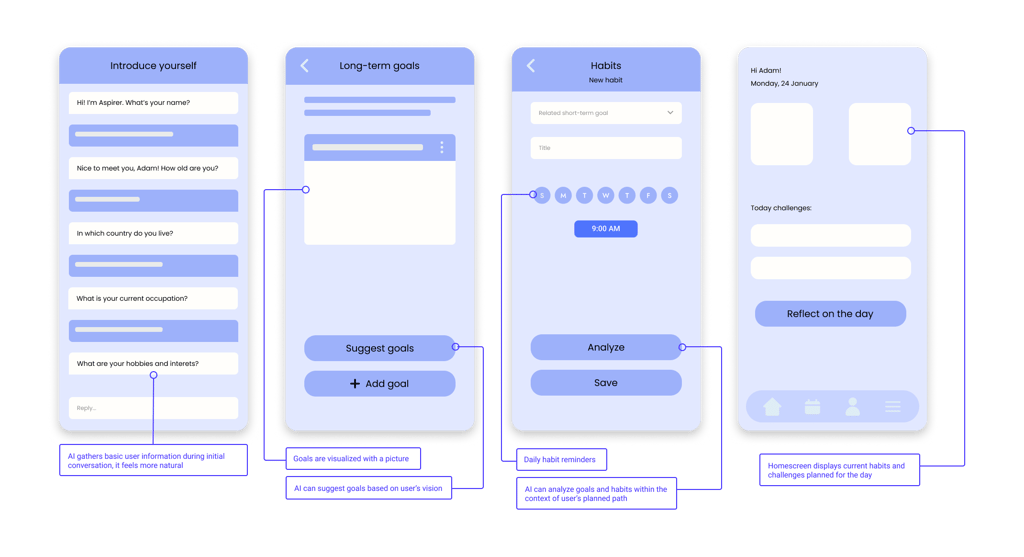
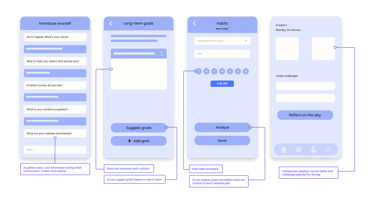
Ideation - wireframes


User is informed about the process in the beginning
New design
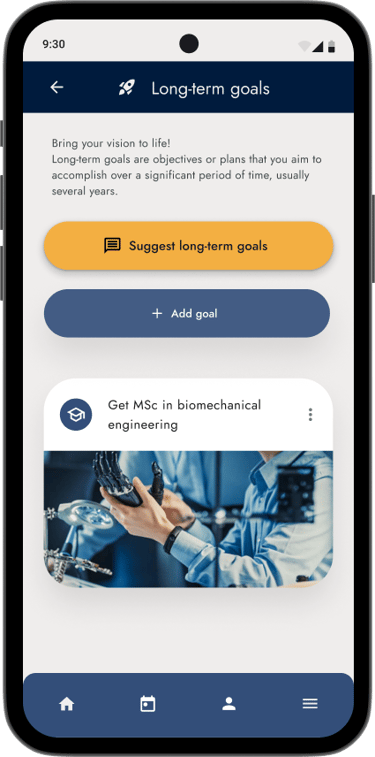
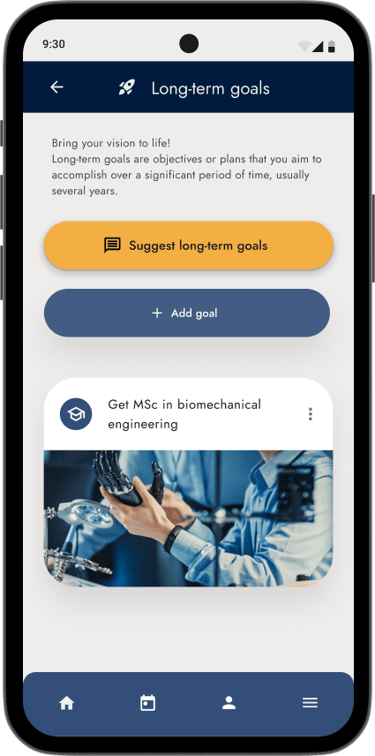
Roadmap visualizes what will be the next steps and why they matter
AI can suggest goals based on user's vision
Image related to the goal reminds of the dream and motivates the user
Goals are categorized by life areas (education, career, relations etc.)

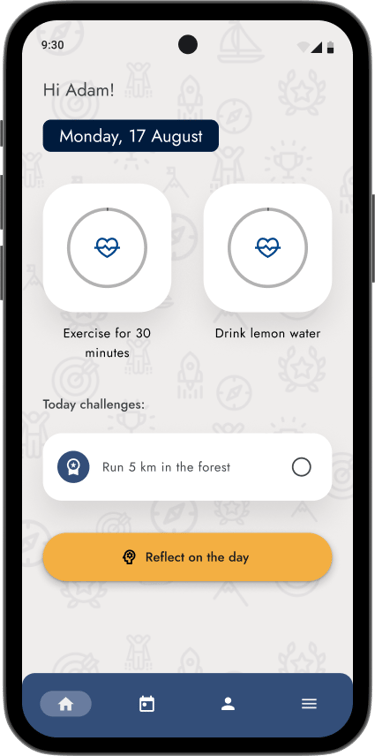


Homepage serves as a screen for daily tasks because these actions are most frequent and should be immediately accessible
User can complete habits and challenges directly from this screen and sum up their day via Reflections
Calendar shows short-term goals and challenges so user can plan actions ahead
For each day we can view which tasks are assigned and read completed reflections
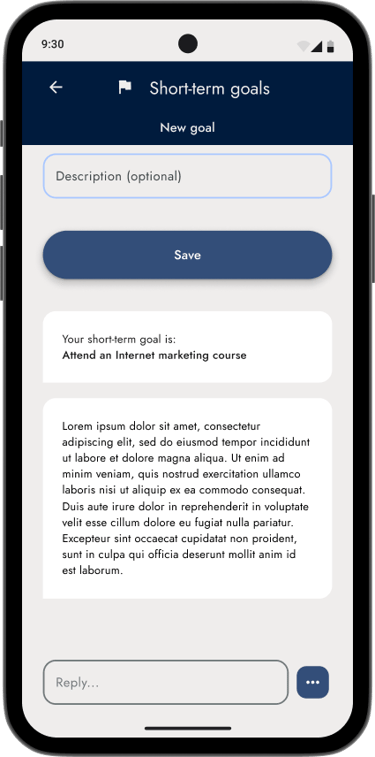

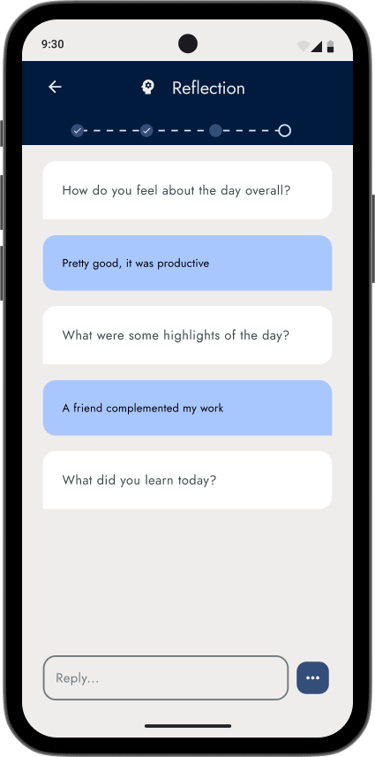
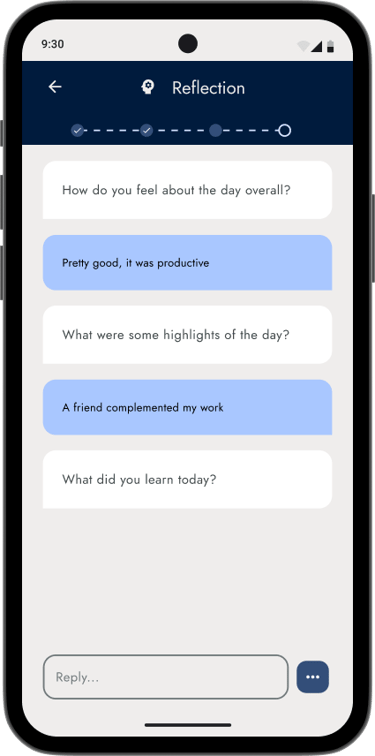
AI can analyze goals, habits and challenges and help user optimize their plans
Predefined responses can be used if user does not want to write a lot
Reflection can be done at the end of each day - user marks tasks as completed and AI asks questions about user’s wellbeing and progress
In this step user is compelled to analyze their actions and is offered feedback
User feedback
Onboarding is overwhelming and long, should be optional
Lessons learned
The main problem here stems from the very nature of AI chatbots - a human user needs to provide a lot of information in the beginning in order to receive meaningful responses later. Because of this, onboarding was mandatory. On one hand, testers wanted the AI to be more personalized, but at the same time were not willing to put in the effort to personalize it.
My recommendations:
→ conduct extensive research on AI chatbots and spend more time developing AI behavior
→ give users clues on how to write effective prompts
User needs to answer many questions to get valuable feedback
During Beta testing phase we found that majority of issues from MVP were not resolved.
Even though we simplified onboarding a bit and gave users more freedom in goal creation, we failed to persuade users in the beginning that time invested will pay off later. I advised to change onboarding flow as soon as I saw the MVP, but the team wanted to keep the current pattern due to how AI is designed in the app and because they aimed to launch tests as soon as possible.
My recommendations:
→ restructure the whole app so that writing is not so prevalent in the beginning
→ start from small steps (e.g. 1 goal, no vision) and introduce bigger features later
→ add predefined options and let users change them later
Progress should be more visual
Users would like to see a visual representation of their progress in the form of graphs, diagrams and progress bars. This would make them feel more engaged and motivated. We discussed these features within the team and agreed they should be introduced in later updates. However it is difficult to record progress if goals don't have a completion date or other numeric values associated with them, so only some tasks can be transformed into a graph.
My recommendations:
→ examples of graphs: habit streaks, habit completion percentage, challenges completions over time
→ timer to see days left until goal deadline
→ introducing gamification techniques - get points/stars for completing tasks
→ benchmark against other habit planner / productivity apps
Results
01
Project outcomes
It was a challenge to design a UI for a tool like this because there aren't many apps that resemble Aspirer. I wanted to simplify processes even more and offer a user experience closer to modern habit tracker apps. I discovered how limited AI chatbots are and what to watch out for when incorporating such a feature in a product. Again, tests showed that simplicity and speed are core values for mobile users. It takes a lot of research to design a mentoring/coaching app and persuade users to actually take their time when interacting with it. Despite disagreements we had great vibe within the team and really wanted to make it work.
02
Unfortunately after Beta testing the founders decided not to continue this project due to number of reasons, e.g.:
difficulty in reaching target users
limitations and issues with AI programming that caused chatbot to behave incorrectly at times
necessity for a pivot or re-designing the app from scratch with a different basis
insufficient funds and resources when compared to competitors, making it hard to achieve commercial success